Customizing your Azure ML environment. Episode 2 : A New Hope
- Alibek Jakupov

- Feb 27, 2019
- 1 min read
Updated: Nov 19, 2021

Install Python packages
This article is the logical suite of my previous article describing installing custom r packages on Azure environment. Naturally, one may ask: and what about python packages?! Here you are.
As you remember, I installed all the packages locally and zipped all of them in order to upload them to AML Studio.
However, for Python there is no need install the package. According to the Limitations and Technical Notes of Execute Python Script tutorial, the only way to add custom Python modules is via the zip file mechanism to package the modules and all dependencies.
For example, to install the summa package you need to download the tar.gz file from the official pipy site. Decompress the tar.gz and go to summa-1.0.0.tar\dist\summa-1.0.0\summa-1.0.0. You will the summa folder which you then need to zip and upload as dataset to the Azure ML Studio.


The zip structure is as following:

In the same manner you may install package from the wheel file. Just decompress the wheel file and package the <package-name> directory. If the package has several dependencies it is only necessary to add the packages (that the library is dependent on) to the root directory.
You now can use your custom python package.
To be continued...



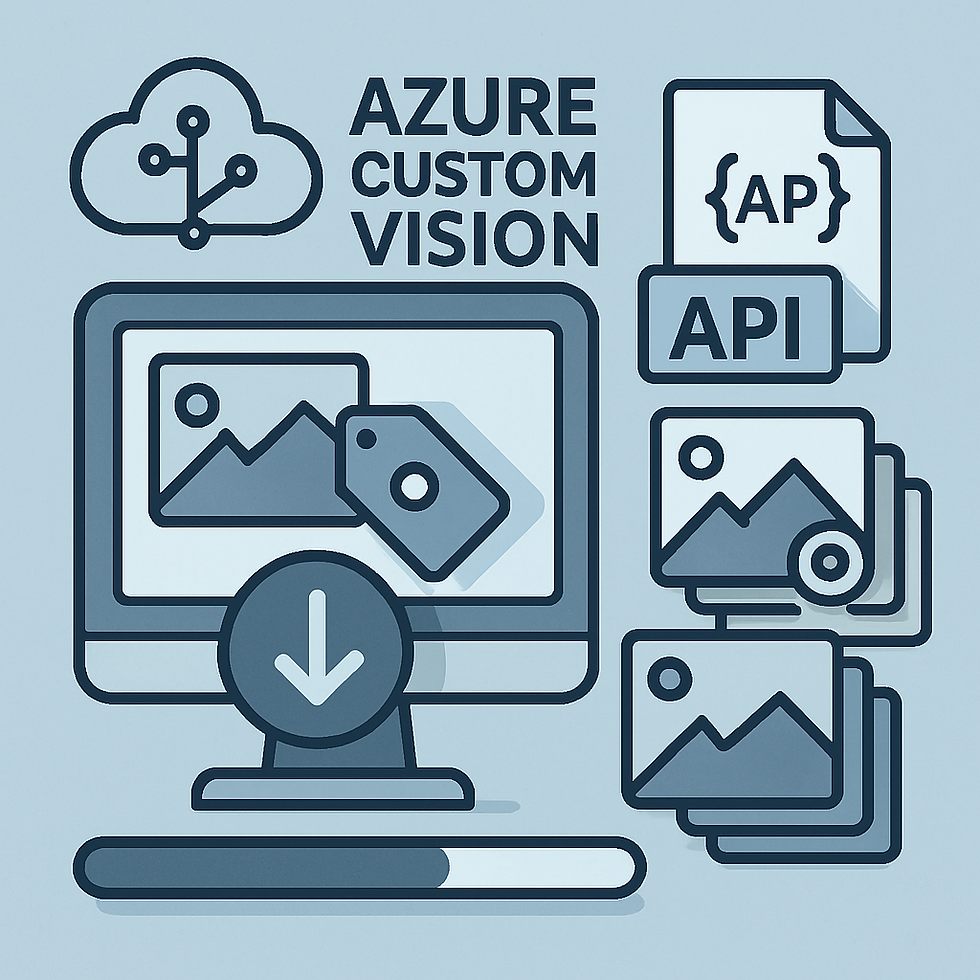


Comments